If I don’t sleep well, I’m a mess. That wasn’t always the case, but having a kid subjected me to two years of boot camp-level exhaustion and my reserves are gone. So I was curious whether a sleep machine could improve my shut eye in any meaningful way. Hatch’s latest device, Restore 2, combines wind-down routines, sleep noises and wake-up techniques in a $200 bedside device. The optional subscription costs another $5 per month and lets you access a larger library of content.
I set the Restore 2 on my bedside table anticipating a few breathing sessions at night and perhaps a less jarring alarm in the morning. I didn’t expect to be so enamored with its “Rest” and “Rise” routines that I’d look forward to pushing its oversized buttons each night, but that’s what happened.
Design and setup
The Restore 2 looks good on a nightstand, with a half-moon shape, neutral colors and textured fabric covering the front and back. The first generation Restore had less textile and more exposed plastic; this new version looks classier and less like a sleep machine. Hatch replaced the physical volume and brightness buttons of the first model with hidden touch controls near the clock readout. Also, instead of touch sensors on top for the alarm and routines, you have two oversized buttons. A physical toggle on the side stops the alarm from going off, even if it’s been scheduled in the app.
The two big buttons are easy to find and operate without looking since the Rest circle curves downward and the Rise key bubbles up. The toggle is a tangible way to know you won’t be woken up unnecessarily on an extra day off. But the volume and brightness touch sensors are disappointing. True, the unbroken expanse of fabric looks nice, but the capacitive controls are finicky if you come at them from an odd angle – such as lying down in a bed. I found myself twisting and struggling to turn down the sound, when a simple push button would have made things easier.
Photo by Amy Skorheim / Engadget
Setup is a non-event. Plug the device in, open the app and let the Restore 2 connect to your WiFi. Time sets automatically and you can schedule the on-device clock to turn off at night. I love this feature; I wake at least once each night and the first thing I do is look at the time so I can worry about how much longer I have before I have to get up. With no display, I don’t get anxious and just go back to sleep. If you need that info, you can just tap on the side of the device and the time will pop up for a few seconds.
After choosing alarm sounds and lights, the app walks you through picking out your “routines.” You essentially make two of them: one for sleeping and one for waking up. A Rest routine might consist of a breathing exercise and an ambient music mix to get you drowsy, followed by flowing river sounds while you sleep. Wake-up sessions could include gentle guided stretches and a motivational talk.
From the Wake menu, I chose a four-minute guided stretch called “Shine & Rise” and a two-minute “Jump Start” motivational talk. For the evening, I picked out a three-minute body scan followed by 15 minutes of ambient music and added pink noise to play the rest of the night. You can adjust the brightness and volume levels of each element, but since I was setting this up midday in an active house, it was hard to tell how bright and loud things would feel at 10 PM, so I stuck with the defaults.
Turns out the defaults did not work for me. I got in bed, pressed the Rest button and was greeted by a bright reddish light and someone speaking at a normal conversation level. Right next to my head in an otherwise silent house, that was far too loud and bright. I then spent the next 20 minutes messing with the app to adjust the levels. Of course, I could have used the touch controls for a temporary adjustment, but I wanted to get my defaults right for consecutive nights.
The app has a few inconsistencies, too. You can replace an existing step from the library; you can’t add to your routine. You can only do that through the Rest or Rise tab. Yet, browsing from those tabs won’t show full descriptions of the segments; that info is only available in the library view. That creates some back and forth that could be streamlined. I was also disappointed when a routine repeated content from earlier in the week. A motivational speech doesn’t have the same impact if you just heard it two days ago. It only happened a few times, but I wish there were failsafes against same-week duplication.
Once, a seeming glitch made the Restore 2 start my evening routine at 100 percent volume and brightness, waking the whole house. The volume controls didn’t respond, so, in a panic, I just unplugged the whole thing. The problem resolved after I reconnected the app from my phone, but I wish that defaulting to scream-level sounds was an impossibility. I asked a Hatch representative about the mishap and was told it had to do with an older version of the Hatch Sleep app, and should be resolved with the latest update.
Rest and wake routines
In all, it took a week of adjustments to set things to my taste. As it turns out, I’m too squirmy at night for a meditative breathing session, so I tried something I didn’t think I’d like: sleep stories. The 25-minute “Train of Thought” is presented by a friendly conductor who tells you mildly interesting things about trains before collecting tickets from her passengers, asking them where they’re going as the click-clack of rails play in the background. Her sing-song “Tickets… tickets, please… tickets…” is now more effective at putting me to sleep than popping a melatonin.
I did need to adjust how I respond to hearing a story. If I miss so much as a preposition in an audiobook, I’ll rewind. My active brain wanted to do the same with the sleep stories, but allowing myself to tune in and out let me use the narration as a raft, something to return to when my thoughts took me out to sea. Soon I was all done thinking and ready to sleep.
After the story, a 15-minute music segment called “Ambient Overlook” played its combo of wind and naturescapes with quiet strings and synths. For sleep sounds, I tried pink noise but that sounded too much like an ebbing ocean that never comes back to shore. I thought I’d like a flowing river, but it just made me have to pee. I tested out Hair Dryer, Forest Wind and Thunderstorm before finding my goldilocks track: Road Trip, which is just the steady sound of tires on asphalt and the low rumble of passing cars. I adjusted it to turn off after about a half hour because the sounds woke me up during lighter periods of sleep.


Photo by Amy Skorheim / Engadget
A blaring alarm can ruin whatever peace you found in the land of nod, but Restore 2’s music, tones and field recordings come on softly then build up enough steam to get you up. One exception is Retro Beep – its shrill, electronic staccato should pierce through the deepest sleeper’s dreams. I went with windchimes, which are randomized and high-pitched enough to get me up, but the first few bongs are so subtle that they slip in under my consciousness. It’s the most gentle alarm I’ve ever used.
The sunrise light goes off before your alarm, which can help some people, particularly those who sleep with blackout curtains, to more gradually wake up. I set the sunrise glow to activate 10 minutes before my alarm, but it doesn’t tend to wake me, probably because my room is not light proof so the change is hard for me to detect. I’m curious if that will be different during winter when I’m getting up in the dark.
As it happens, the Rise routine I picked when I first set things up works best for me. I tried others: “Pop Cultured” pulls inspiration from things like Rocky III and the Wu-Tang Clan. “The Reset” uses repeated self-affirmations to help generate positive thinking. But right now, Becca’s stretches in “Shine & Rise” help spur the transition from sleep zombie to mobile human, and Dane’s “Jump Start” motivations have actually made me approach my day differently. Once he suggested doing the “hardest thing first,” which led me to ship back a bulky review unit that I’d been putting off. Another morning, he advised not to think of the stuff on your list as what you have to do, but rather what you get to do. That stuck with me.
Membership
Hatch adds content regularly that only paying members can access, and that’s my biggest reservation about the Restore 2. After paying $200 for the device, a $5-per-month subscription is all but required to get the most out of it. Even if you save on the cost with a yearly $50 plan, after two years, you’ve paid $300 for an alarm clock. True, it’s a good one. And I understand that the company charges a monthly fee to keep producing new content.
Without a membership, you get some but not all sleep sounds (white noise, nature scapes, etc.), plus alarm sounds and sunrise lights — no sleep stories, no morning stretches. I signed up for the free week-long trial and, though I planned to, I haven’t canceled just yet.
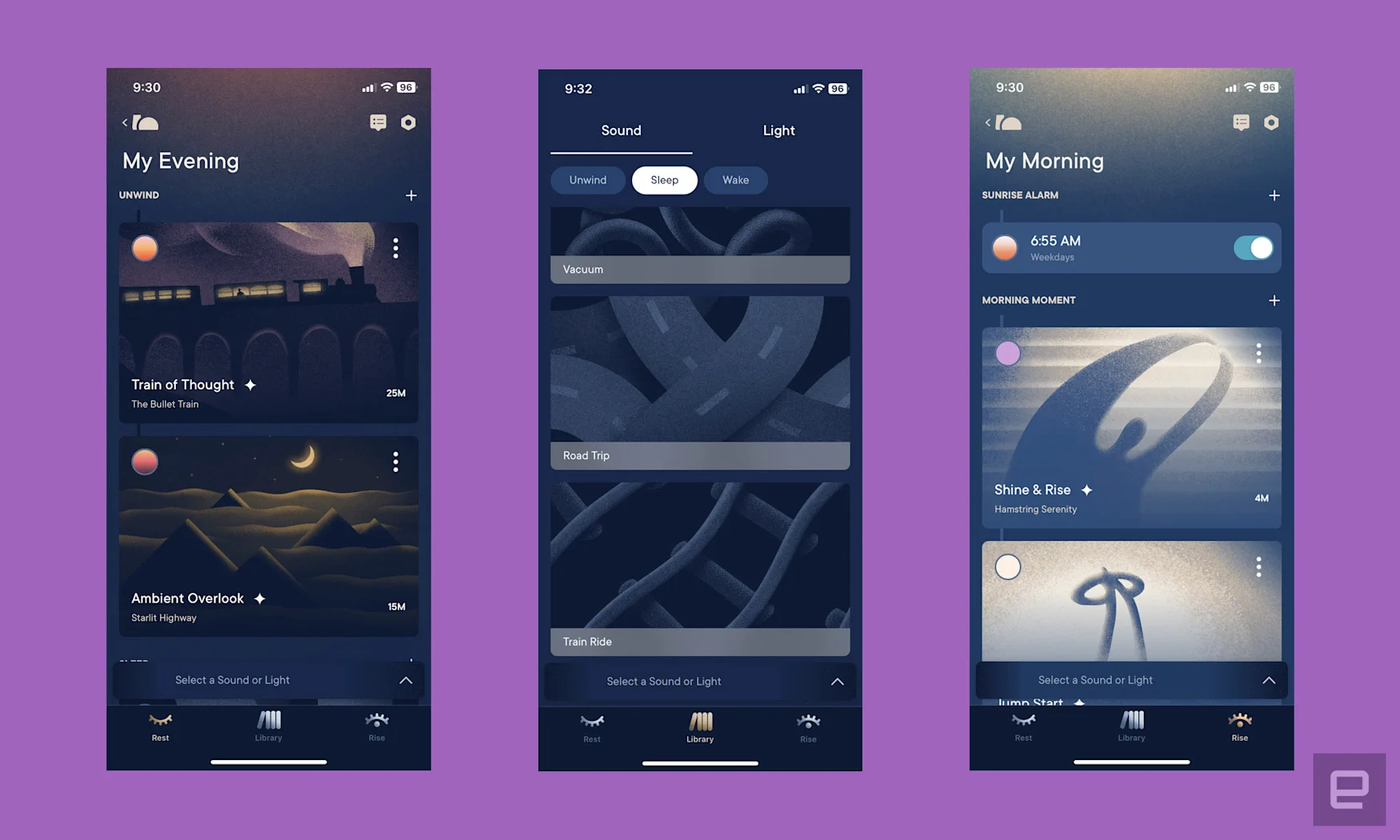
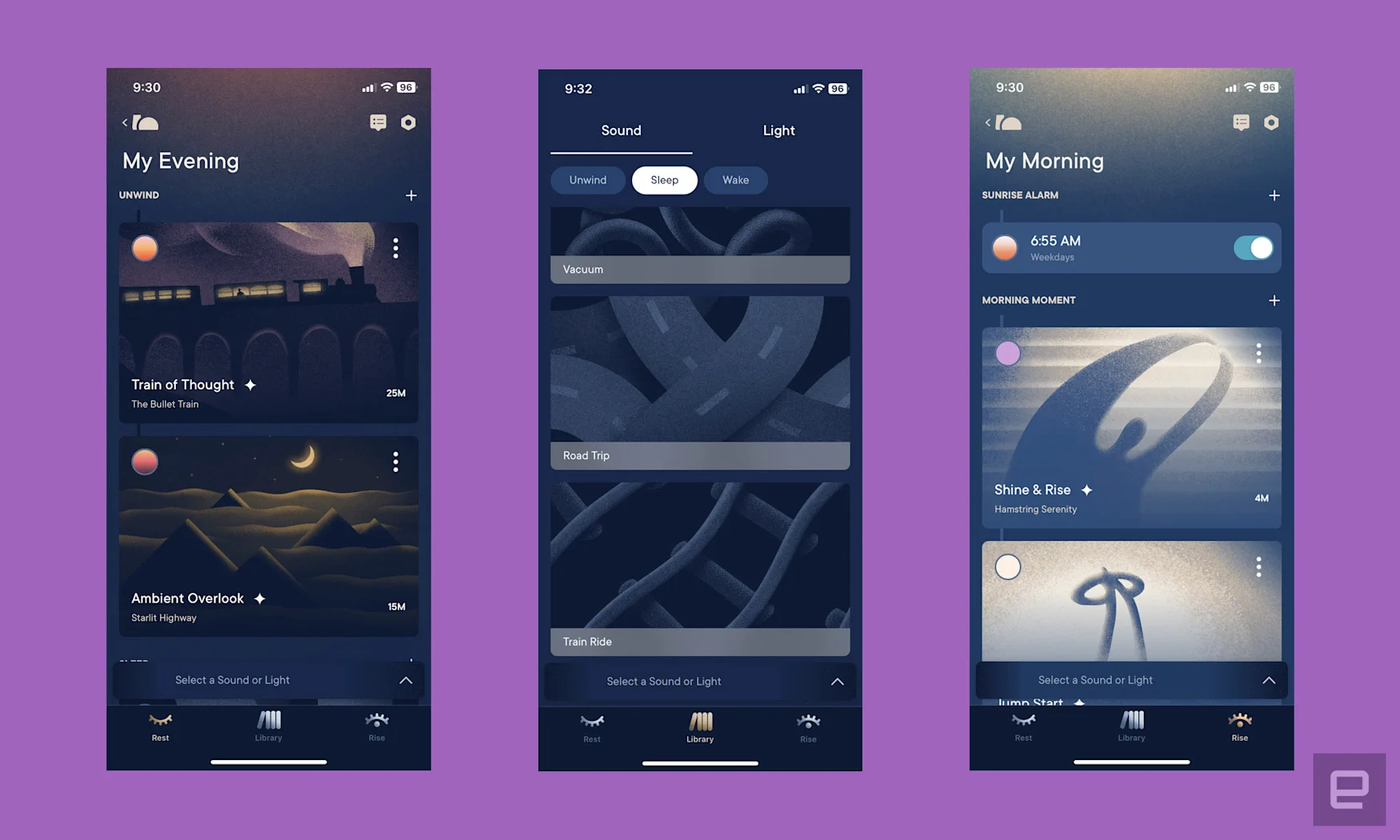
Photo by Amy Skorheim / Engadget
If you don’t plan to pay for the membership, there are cheaper options for sunrise clocks. Smart displays are another option. Amazon’s $85 smart display, the Echo Show 5 fits on a bedside table and, depending on which services and Skills you connect to, can get you up in a slew of different ways. Google’s Nest Hub not only has a sunrise alarm, it also tracks sleep and retails for $100. And if you just want motivational and sleep content without having to buy a new device, you can get a subscription-based app like Headspace, which plays meditations, stories, and other talks straight from your phone. Other apps, like Sleepwave, use steadily improving motion-sensing tech in your phone to track sleep.
Wrap-up
I’m surprised by how much I like using the Restore 2. It makes a difference in the way I fall asleep, letting my brain go quiet much faster than it would otherwise. The alarm tone wakes me gently to the point that it’s almost eerie, and I like that you can turn the clock off entirely if you prefer a fully dark room. Once I got the settings dialed in, the Restore 2 became a habit I looked forward to. And the content Hatch creates isn’t a rehash of greeting-card poems and motivational poster rip-offs — it’s thoughtful, intelligent sessions and stories, paired with competently produced music and sounds — all of which add up to a better night’s sleep.
Of course, if you have a partner with a different sleep schedule, running the routines might prove a little awkward. I also worried when I kept having to mess with the app to figure out what content and which settings worked for me. (I try not to use my phone in the bedroom.) And I don’t love adding another subscription to my life, which comes on top of the already-pricey $200 device. Ultimately, the Hatch Restore 2 has the right combination of external design and worthwhile content to usher you into dreamland — as long as you’re willing to pay for it.
This story originally appeared on Engadget

